You have successfully completed a client project and issued your final invoice to your client. But what happens next? For most service providers, nothing at all. And that’s where you are missing out on a great opportunity to stand out from the crowd as a virtual assistant, coach, freelancer or other digital service provider. Use a Client Goodbye Packet to end client projects professionally and on a positive note.
What to expect
What is a Client Goodbye Packet?
So what is such a Client Goodbye Packet (often also referred to as Client Offboarding Packet or Client Exit Packet)? Basically, you can think of it as a small brochure, e.g. in PDF format, in which you:
- Professionally say goodbye to your clients and thank them for the good collaboration.
- You summarize the project and individual project results.
- List helpful resources and links to tutorials and files, if applicable.
- Ask for feedback and a testimonial.
Many service providers do not use a Client Goodbye Packet in their client offboarding process. This gives you the chance to stand out from the crowd!
Benefits of a Client Goodbye Packet:
- The client receives a summary of all the important project information.
- You reduce post-project support inquiries, e.g. “Where can I find file XY?”, “How can I use…?” etc., because you can easily list this information in your Client Goodbye Packet.
- You get the opportunity to send the client a special offer.
What should be included in a Client Goodbye Packet?
Unlike your Client Welcome Packet, which is mainly about you and your services, the Client Goodbye Packet focuses on your client. It is about making it as easy as possible for your client to use the project result and find all necessary information about it.
So what should be included in a Client Goodbye Packet? I would recommend the following details.
Introduction / Thank you note
Start your Client Goodbye Packet with a personal message from you to the client, thanking them for trusting you and the good collaboration. Also include some information about what to expect on the next pages of the Client Goodbye Packet.
Summarize the project and its results
Summarize the project and the project results on one or maybe even more pages (depending on how extensive the project was). For example, you can list the initial situation you started with and where you are now after project completion.
The summary of the project result is also a very good way to show the client it was the right choice to trust you with the project.
Feedback Request
With each client project, you have the opportunity to improve and evolve. Use the Client Goodbye Packet to ask the client for feedback. How satisfied was the client with your work? What could you have done better?
A good way to ask for feedback is through a questionnaire.
Testimonial Request
Client testimonials are more important than ever these days. As a prospective client, you want to see testimonials from other customers before you hire a service provider.
This is exactly why you should include client testimonials in your Client Welcome Packet or Services & Pricing Guide.
The Client Goodbye Packet on the other hand is the right place to kindly ask for a client testimonial.
Resources / Tools
After the project has been completed, your clients often write you e-mails with various individual questions, such as
- “Where can I find file XY?”,
- “How do I …”,
- “Do you have any guidance on…”
- “Can you just explain to me how…”
Even if you are happy to answer these client questions and personal contact is and remains important of course, it is also about optimizing your client work process. Some questions are being asked more often by clients than others, which makes it helpful to bundle them together. Sometimes it’s also useful to create a short tutorial for certain questions, which you can use for more than one client.
Include tutorials, helpful resources and tools for your client on one page in your Client Goodbye Packet.
Project Files / Deliverables
You need to provide your customer with several files after completing your project? Tell your client in the Client Goodbye Packet how to access those files and where to find them.
Special Offer
As described at the beginning, your Client Goodbye Packet is mainly about the client. But of course, you are a service provider and want to continue selling your services. You may also work with this client in the future, or a follow-up project may present itself.
In the Client Goodbye Packet, present your customer with a special offer that applies specifically to that customer. For example, give your customer a coupon code or an offer with a special discount for a prospective new project.
How to create a Client Goodbye Packet?
How you create the Client Goodbye Packet and in what format you deliver it to your client is, of course, completely up to you. You know your business best and know which format suits your project and the specific client.
For example, a Client Exit Packet can be created in a Word file, an email, a PDF file, or any other format you prefer.
I personally prefer PDF format and create my Client Goodbye Packets in Canva.
Client Goodbye Packet Template
Want to get started with your Client Goodbye Packet today? Feel free to use my Client Goodbye Packet Template for Canva.
The big advantage of a Client Offboarding Packet Template for Canva is that you can easily duplicate the template for several clients. Many of the pages you create are also usable for more than one client, so you don’t need to start over from scratch, but can easily customize per client.
Want to cover the whole client experience? Then maybe my Client Onboarding Template Bundle for Canva is the right template for you:
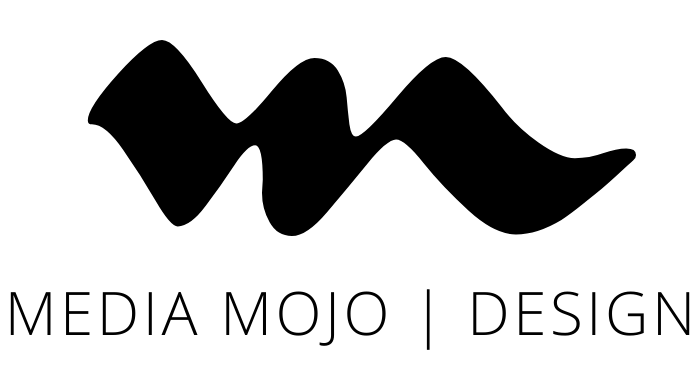


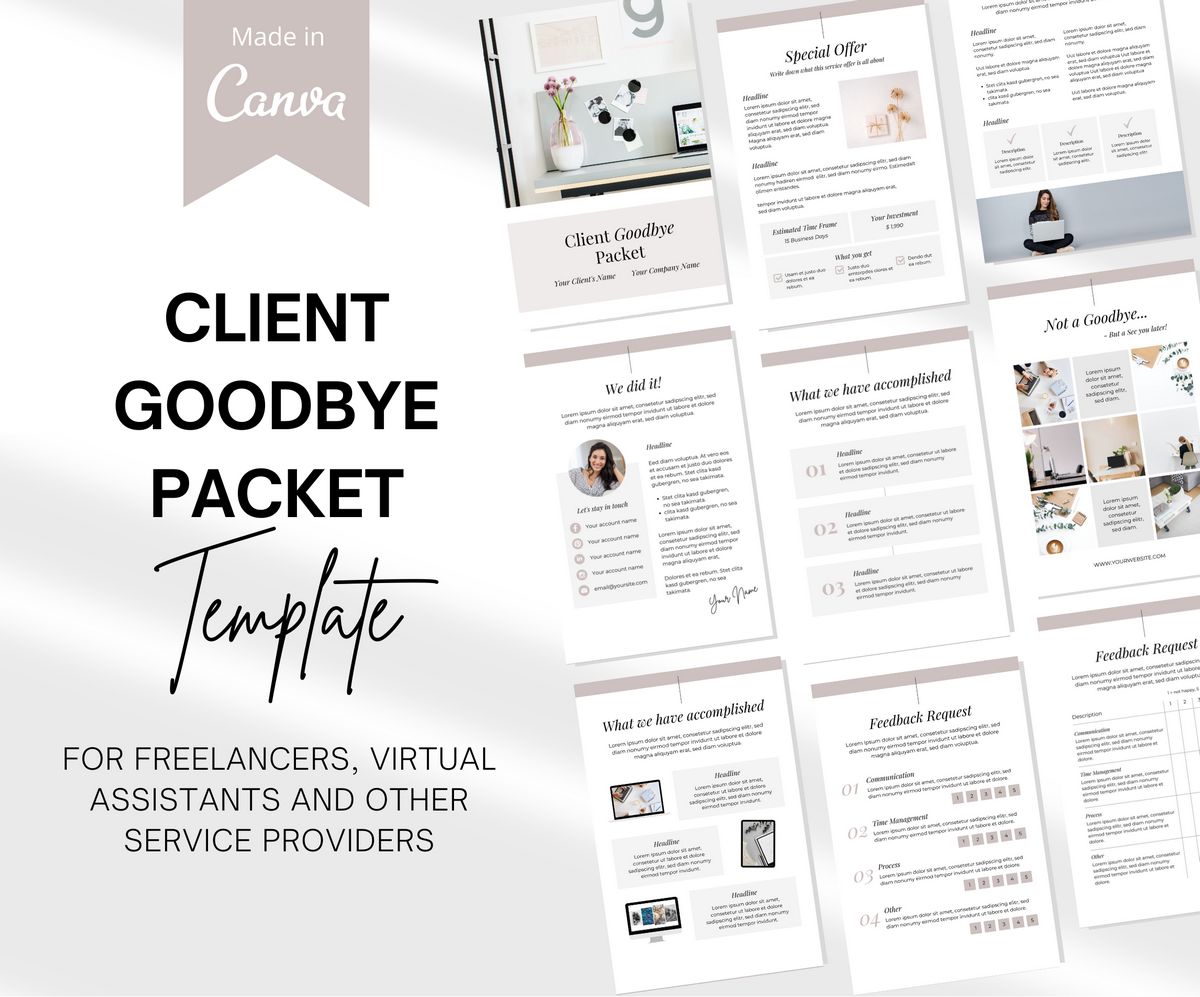
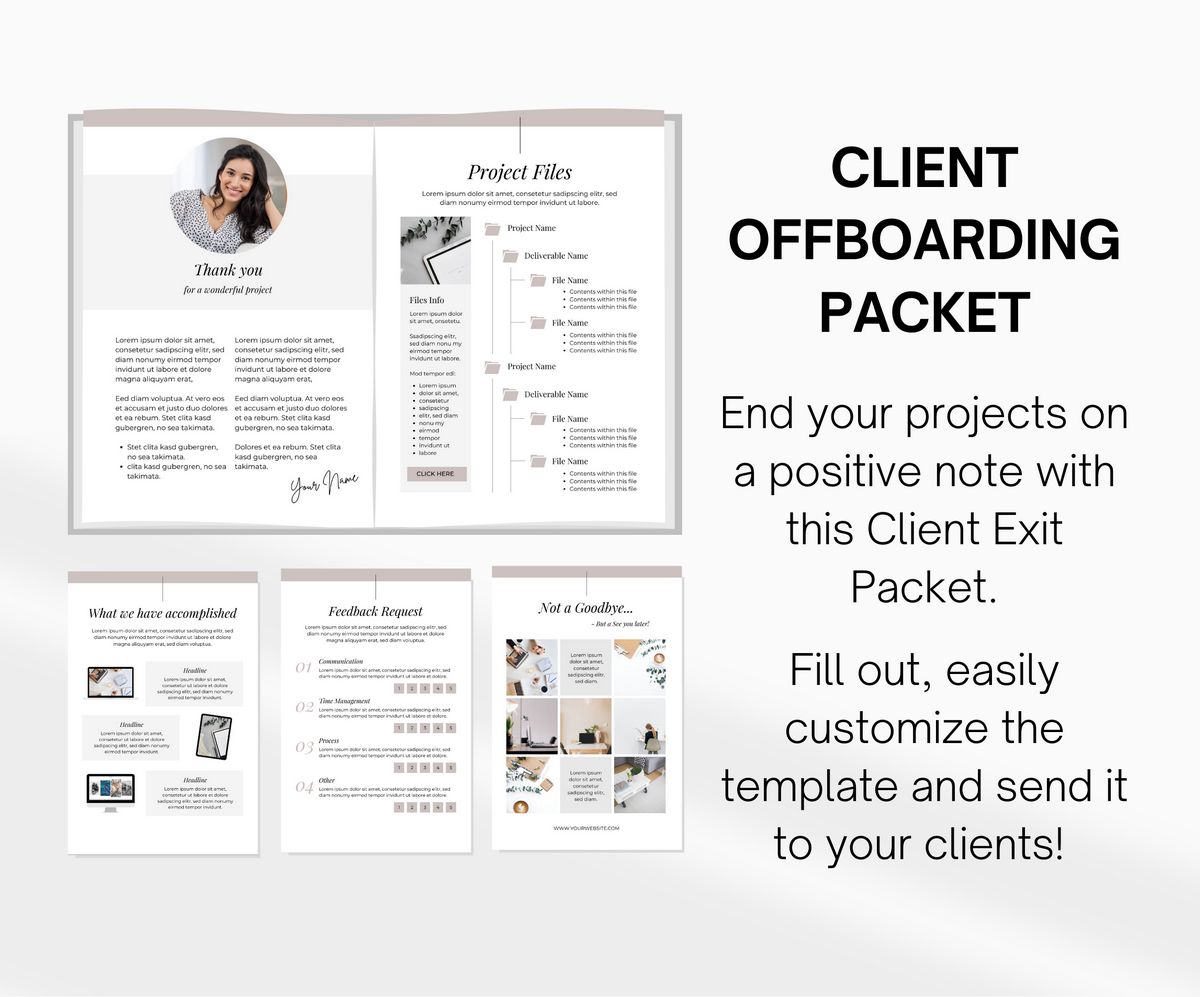
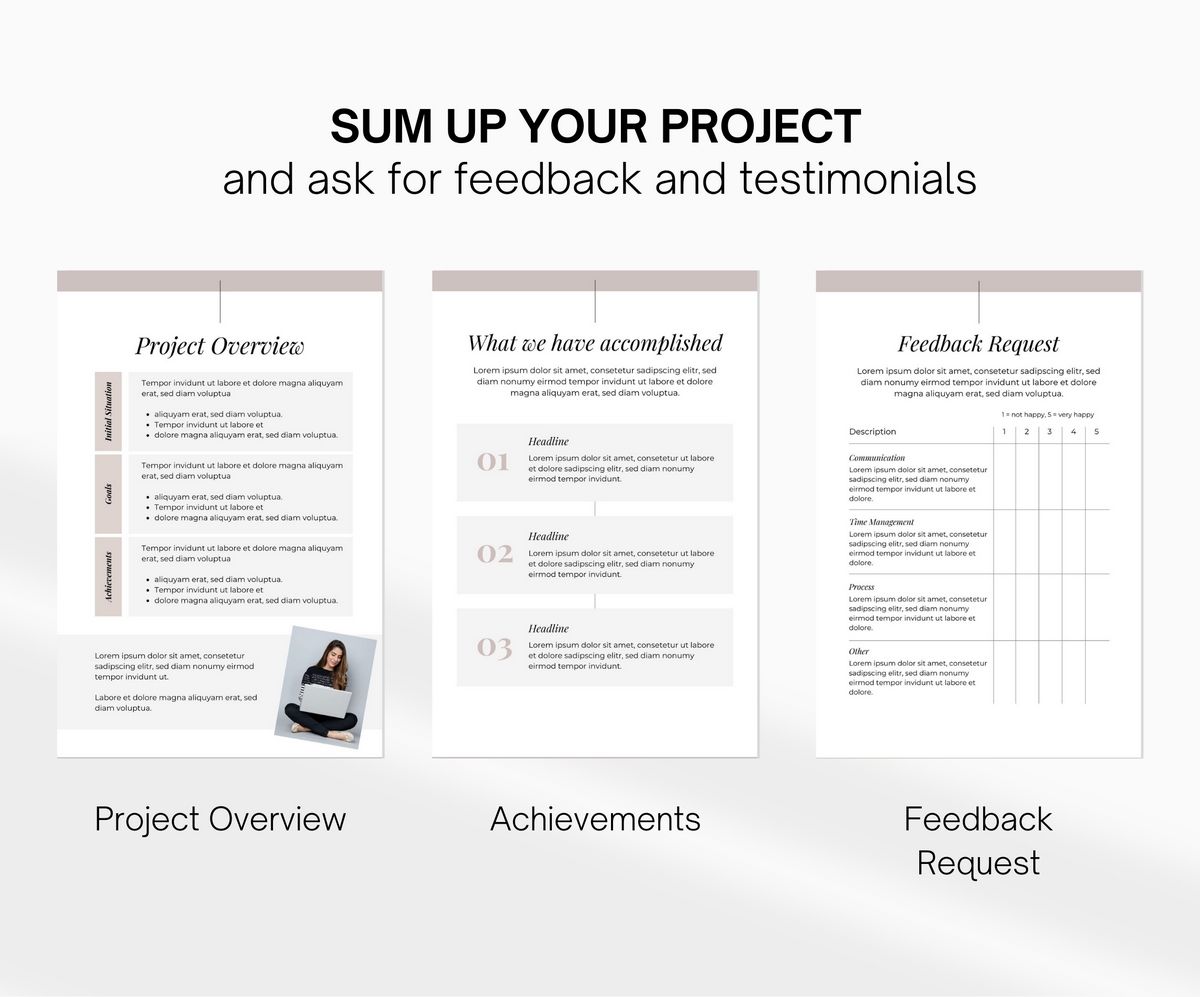
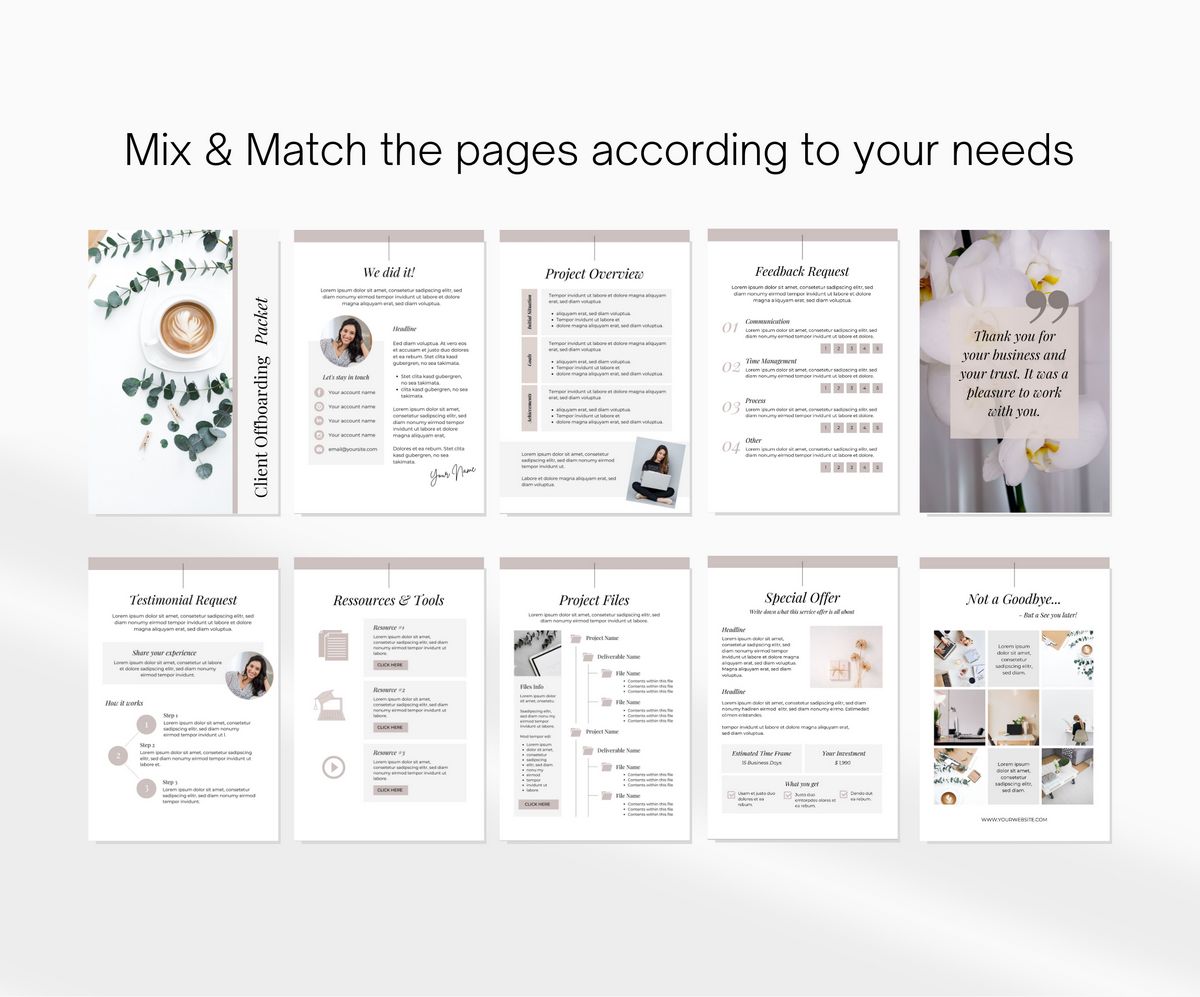
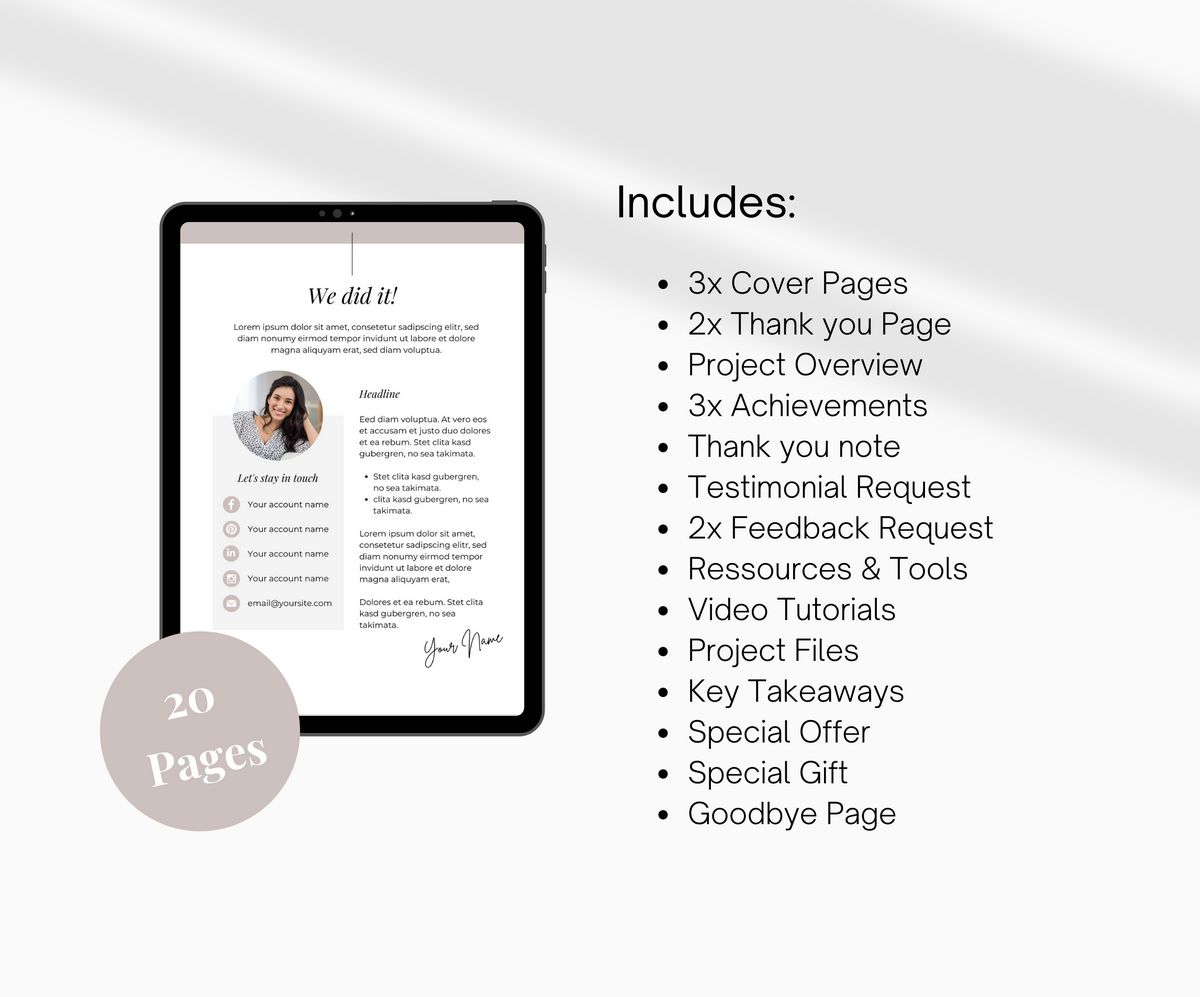

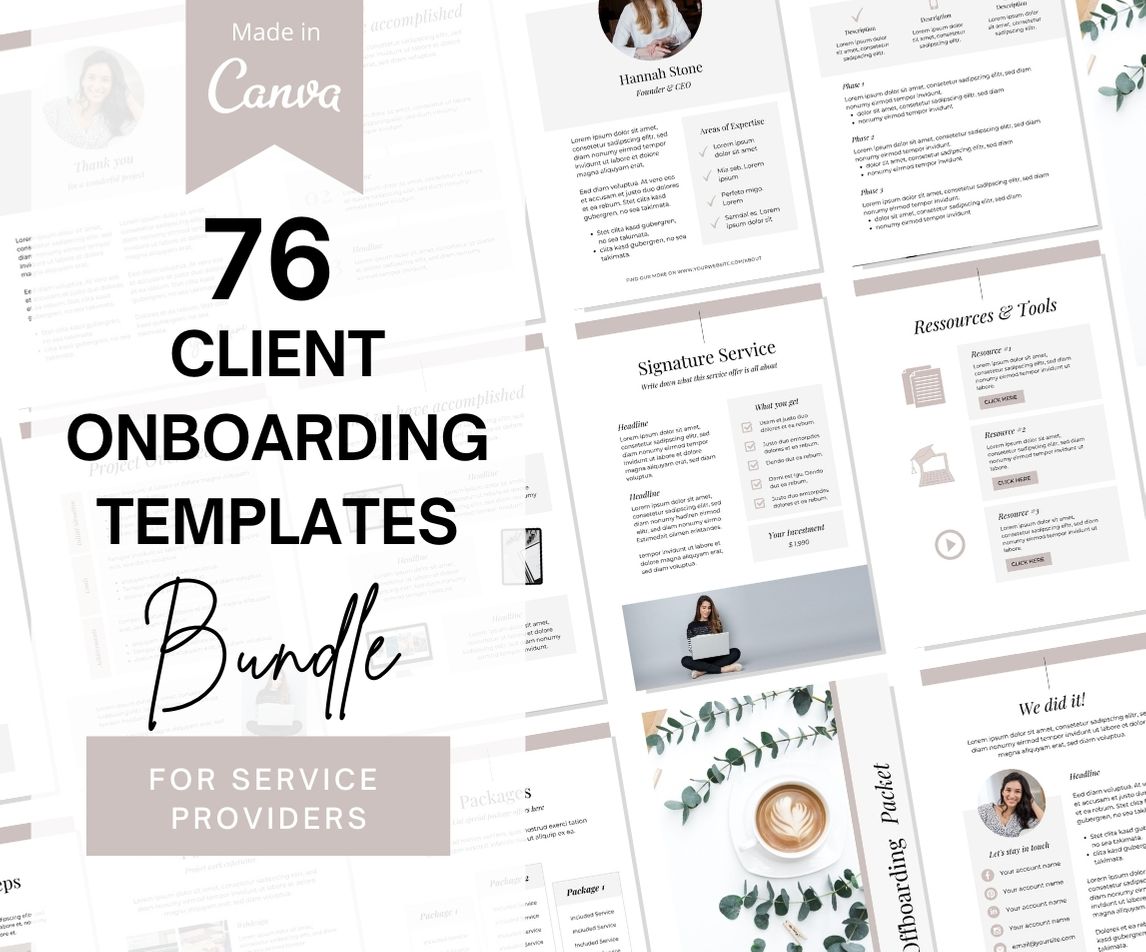
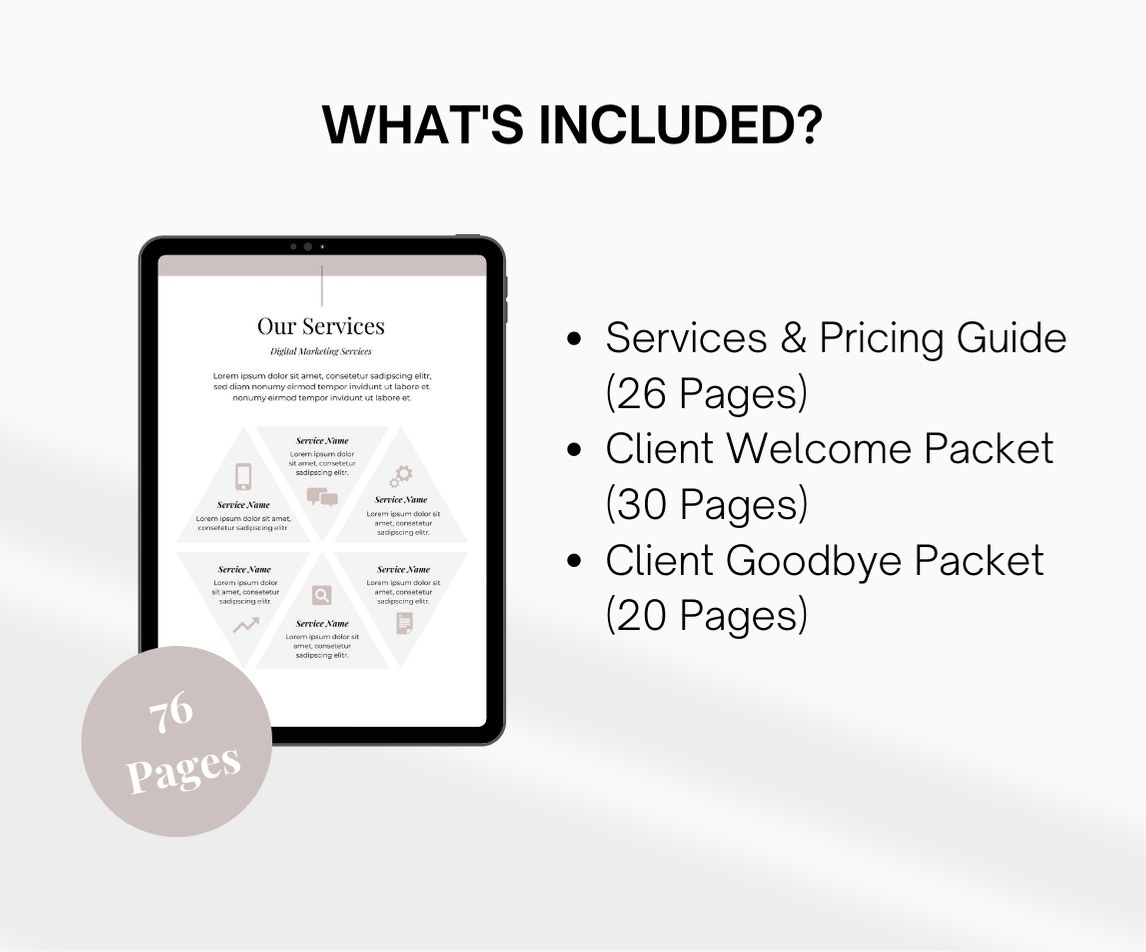
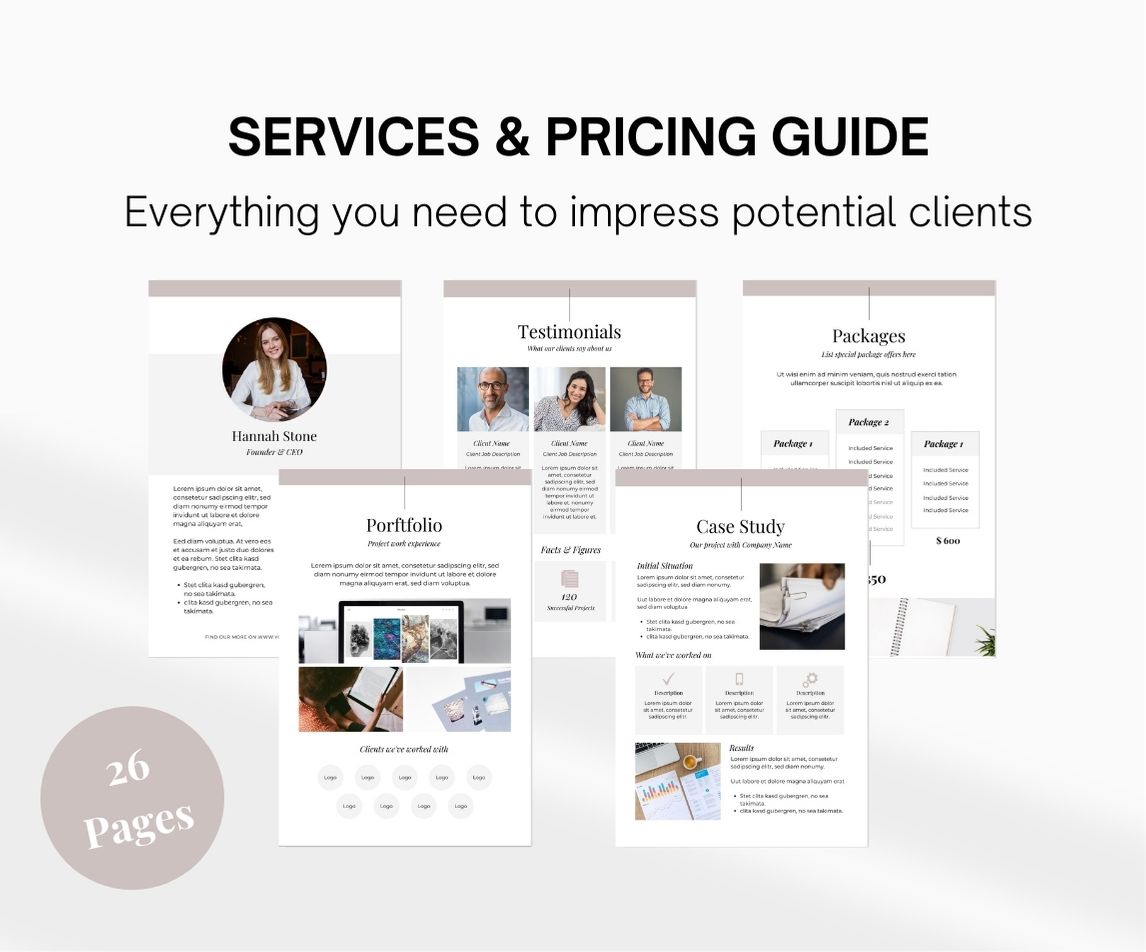
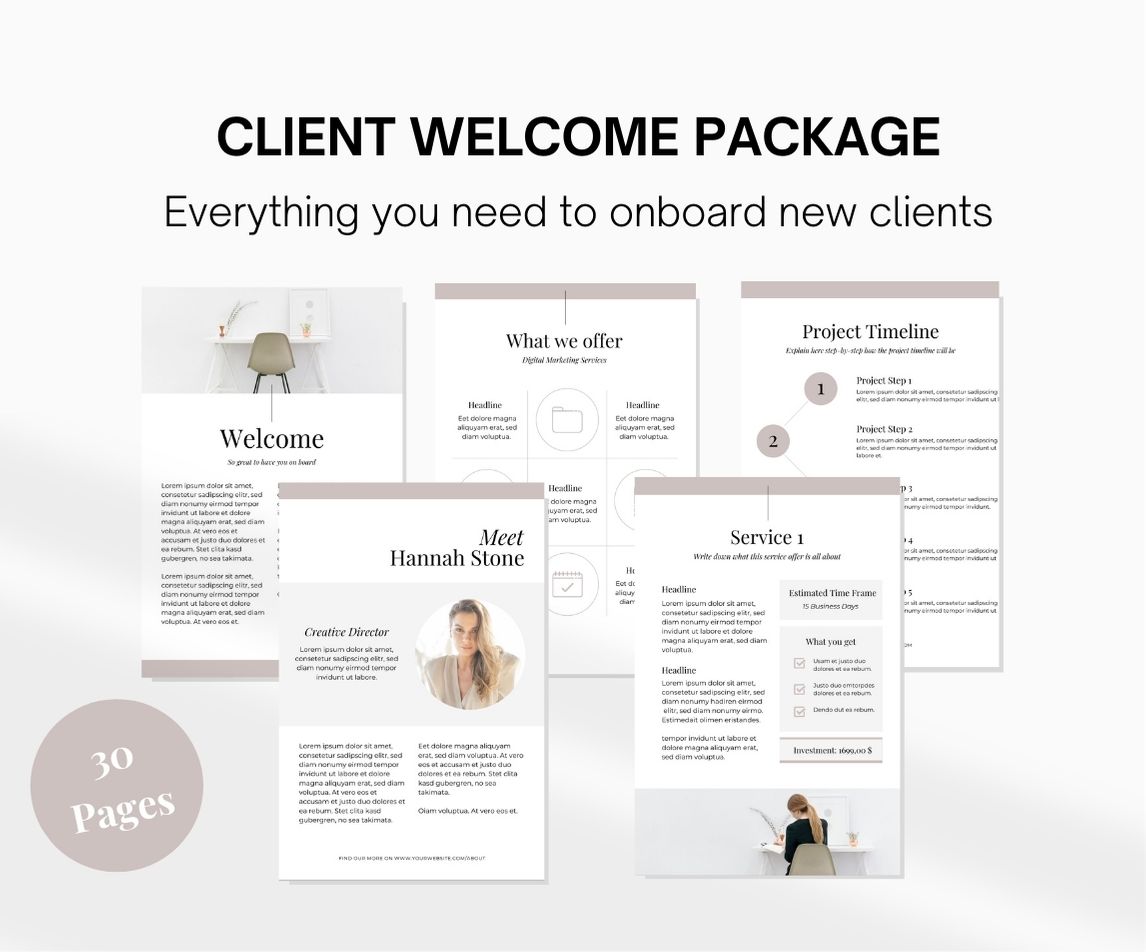
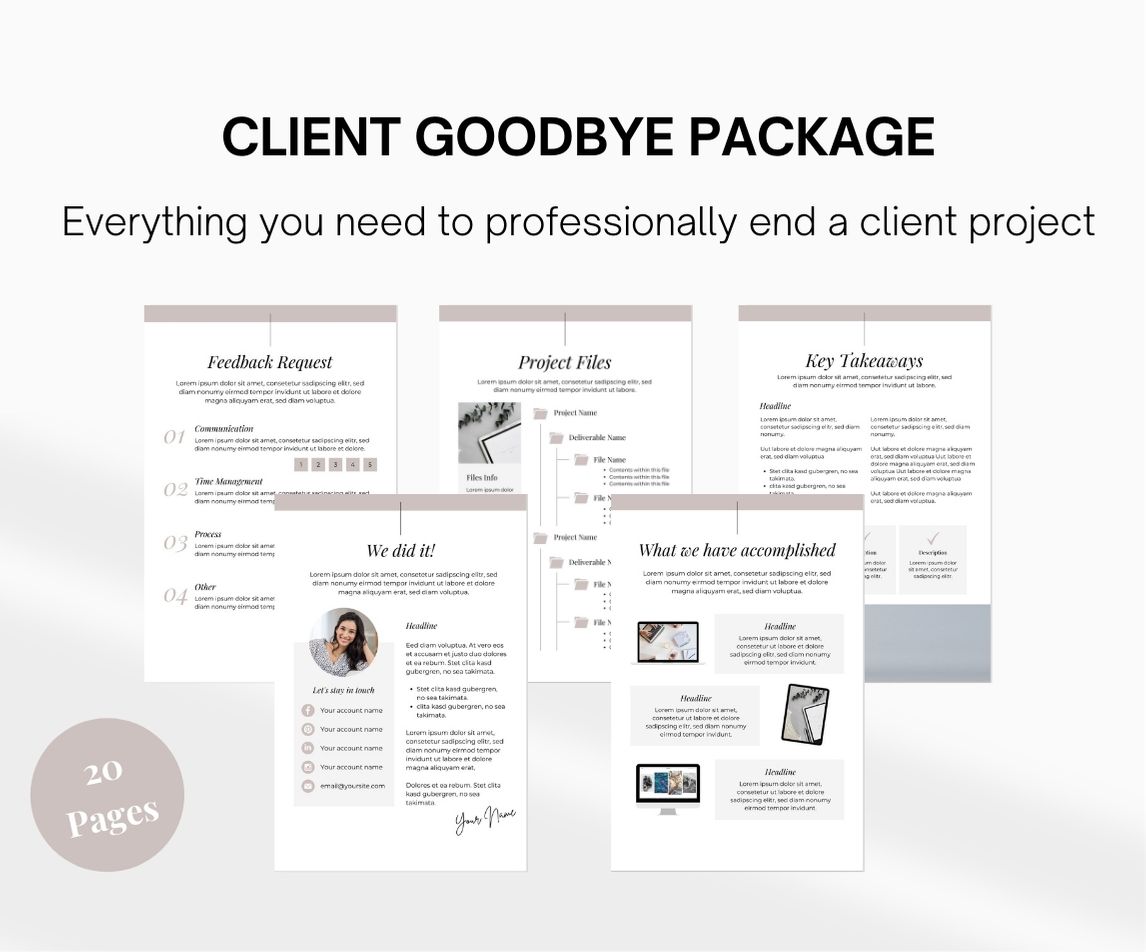
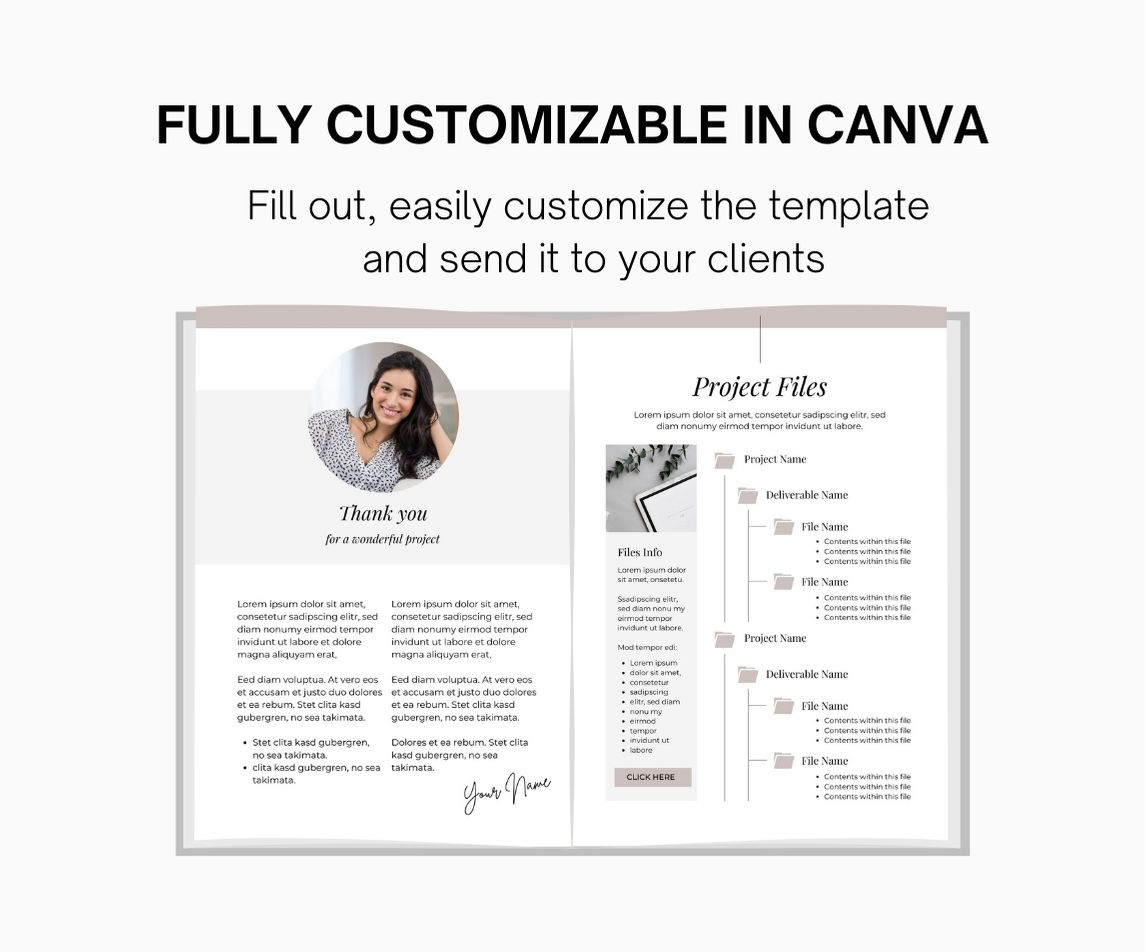
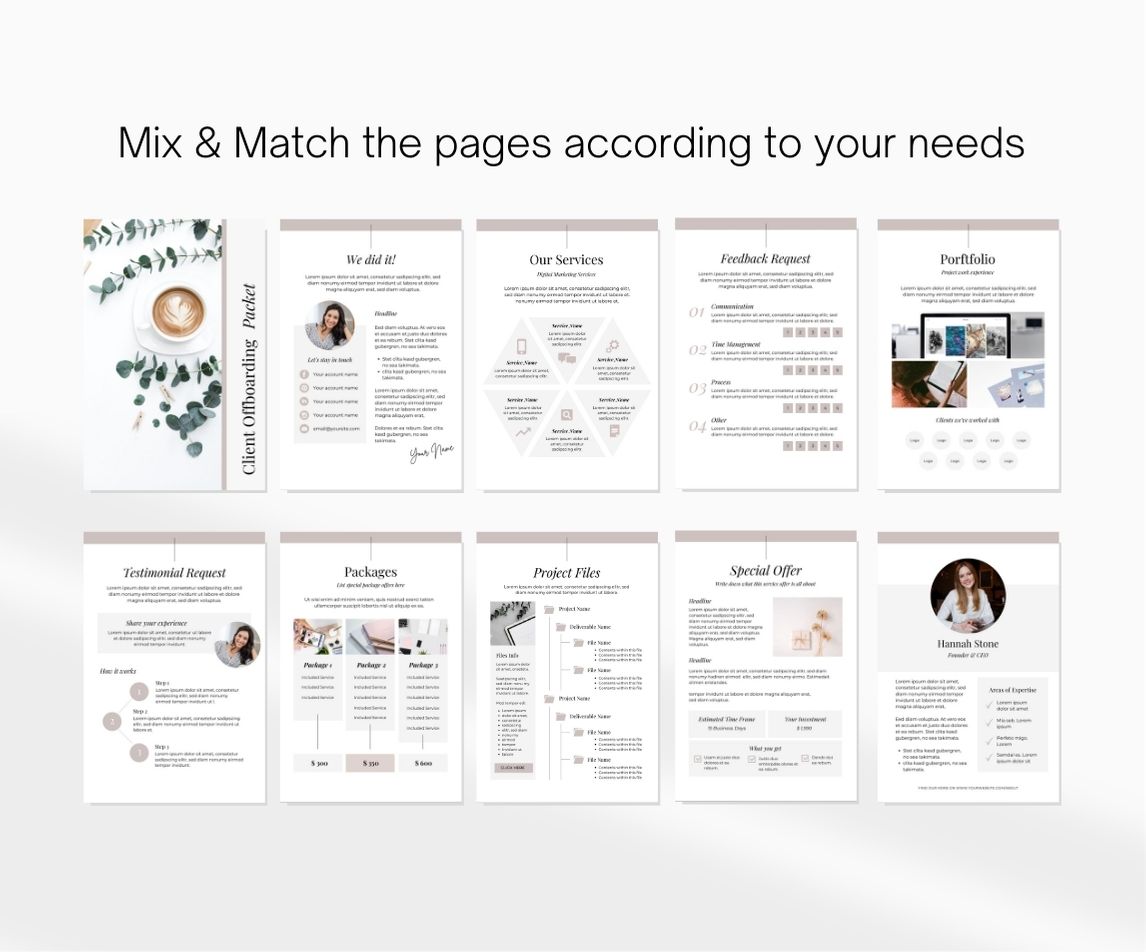
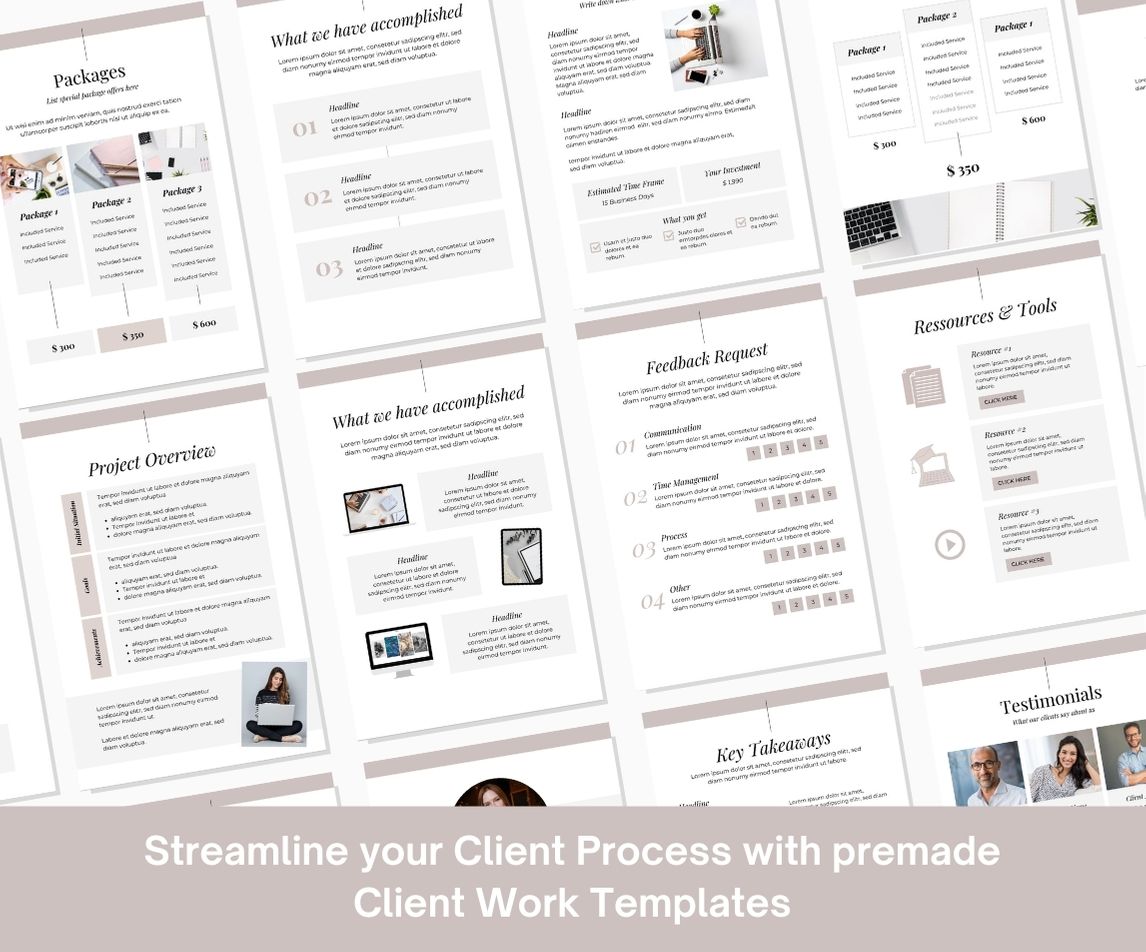
Leave a Reply